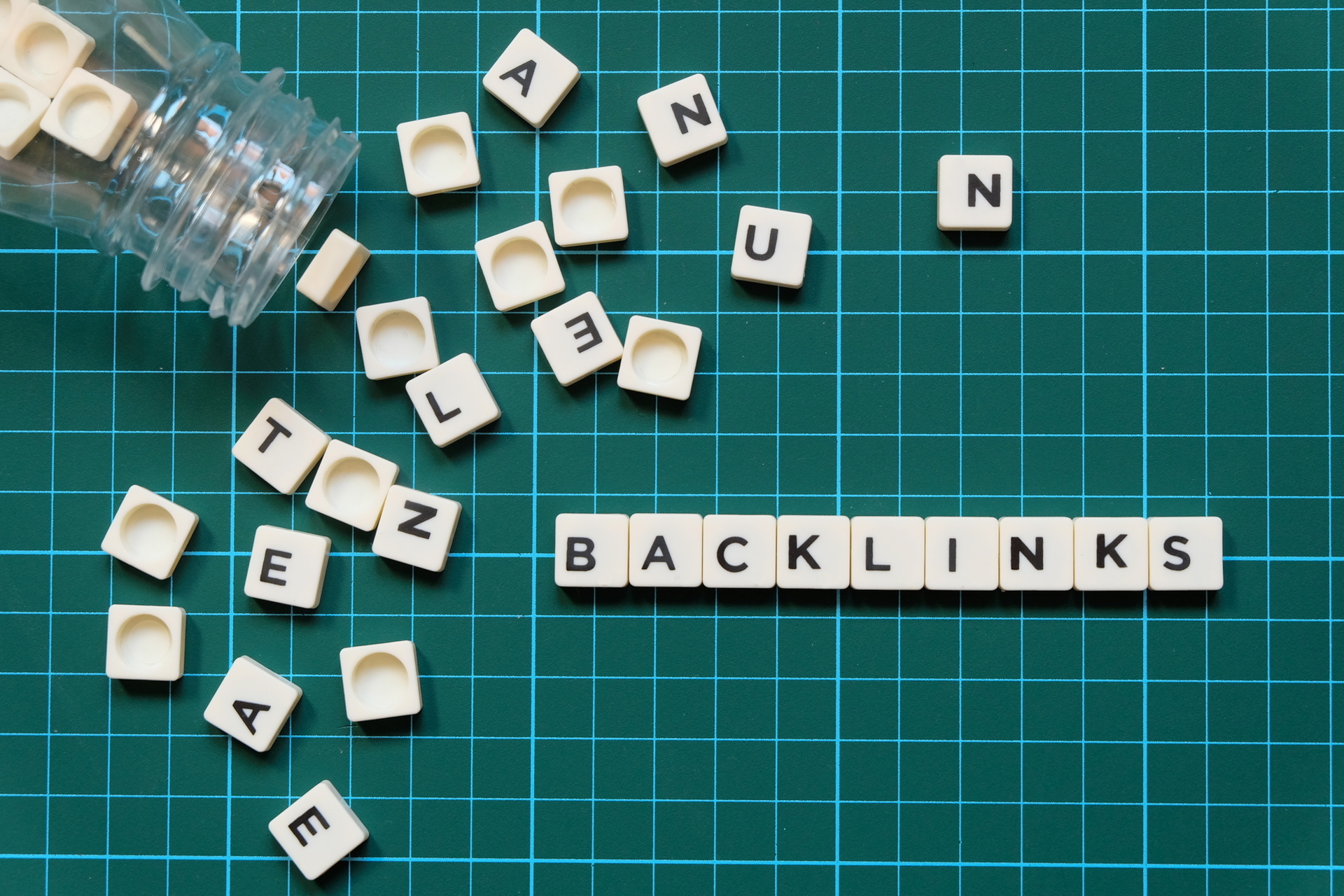How To Use Headings On Your Website
Posted on 20th September 2022
Anybody who visits websites will be familiar with headings. What you may be less aware of is that there are six levels of headings - H1, H2, H3, H4, H5, and H6, with H1 being the highest and most important level, and H6 the least.
Where should H1, H2 and H3 headings be used?
The H1 heading is the first impression people get when they land on a web page or blog post. For that reason it should clearly state what the reader will learn by viewing your article. It should also contain the target keywords for your post.
Because the H1 header tells the reader what the page or article is about, the content below it must contain content directly relating, and relevant, to the heading.
Then, you utilise H2 headings as subheadings for your text. You can think of these as individual chapters that make up the whole story. Each H2 heading can include keywords relating to the main keywords of the page or blog post, but they should offer a particular focus to the section below.
If you need further headings to introduce different sections in that paragraph, you should use H3 headings to do so. Using H3 headings will help you define specific points and give better clarity to the text. They also help to break up moderately long H2 sections, making them easier to read.
How many H1, H2, and H3 headings should you have?

When it comes to H1 headings concerning Search Engine Optimisation (SEO), there are some conflicting reports on the subject. In general, there is little evidence to say for sure that your H1 heading helps you rank higher in Google.
There has also been some confusion on how multiple H1 headings in a post actually impacts SEO. It used to be a giant no-no to have more than one on a page or blog post, because it can come across as spam, negatively affecting the rating.
As a general rule of thumb, having only one H1 heading creates a clear, direct outline about your article. So, you may be better of sticking with just one H1 per page or blog post.
H2 headings are different. Having multiple sections per page/post makes your content easily digestible. Each section of the post should have its own H2 heading. You're letting your reader know what that section offers, allowing them to find the information they seek quickly.
H3 headings can break up your text that much more, further compartmentalising the paragraphs. No one wants to read large blocks of text if they're trying to find something specific. The more precise you are with your headings, and the more you break up your writing, the better people can navigate through it. So there is no right number of H3 headings, as it really depends on the article you are writing.
How headings affect SEO
While it's generally agreed that how headings are used doesn't directly impact SEO, it can have a significant indirect impact.
Using headings in the way described above makes text easier to read, and that benefits SEO. On the flip side, if headings are used sparingly, or not at all, your website visitors may struggle to quickly find what they're looking for. As a result, they will probably leave your website and look for another one where they can easily find the information they want. This will increase the bounce rate on your website, and a high bounce rate will tell search engines that your web page doesn’t provide searchers with the information they’re looking for. This is likely to have a negative effect on your search engine rankings.
What about H4, H5 and H6 headings?
You may have noticed that at the beginning of this article we said there are six levels of headings, and that we haven't mentioned H4, H5, and H6 headings since then. This is because their use is much less common than H1, H2 and H3 headings. If needed, H4 headings would be used for subsections to H3 content. H5 as subsections to H4, and H6 to break down H5 content. However, content rarely needs breaking down beyond H3 headings, so H4, H5 and H6 headings are rarely needed on a web page or blog post.
Summary

To summarise, think of your headings as ranks of duty. H1 headings are the most important. They should include the main keywords relevant to the web page or blog post, and should tell the reader what the page/post is about.
H2 headings are the next most important. These headings should break up the content and tell readers what the content below them is about.
H3 headings are the lowest headings that you are likely to use on most articles or web pages. These are subcategories of H2 sections, and they further break up the content to make it easier to read.
We hope this article has helped give you a better understanding of how to use headings to create easy to read content on your website. But If you would like help creating great website content, get in touch with us at it’seeze Horsham to see how we may be able to help you.
At it’seeze Horsham, we combine professional web design in Horsham with ongoing expert support to create high-quality websites that deliver results. We ensure the websites we build are easy to understand and edit, with an extremely easy-to-use website editor, backed up by a national team of web designers, web developers and domain experts. For a web designer with completely transparent pricing and affordable website packages, call us today to create the website of your dreams and turn your business into a success. Contact us for more details, or click on the button below to book a free 15 minute phone call.
Tagged as: SEO, Website tips
Share this post: