Calls to Action - What They Are and Why You Should Use Them
Posted on 6th September 2022
A call to action (CTA) is the part of a web page, advertisement, or piece of content that encourages the audience to do something. They help convert a visitor or reader into a sales lead.
CTAs can drive a variety of different actions depending on the content's goal, and are crucial in generating leads from your website. Since you're trying to turn visitors into leads via CTAs, you'll want to place them in any spot on your website that has a high percentage of new visitors.
What is a call to action (CTA)?
Think about all the times you've signed up for things in your life. When you downloaded an app, made a purchase online, signed up for an email newsletter, or even when you left a review for a product you bought or a restaurant you visited. Each one of these was likely to be a result of an effective call to action.
If you hadn't been drawn in by the copy or design of the CTA, or been guided so effectively through your sign-up process, you would probably use a lot fewer apps and websites than you do now.
Some of the places you will see these types of CTAs is at the end of a blog post, in the header of a website, at the end of a section of content on a web page, and on a pop-up box on a website. To be successful, these CTAs should be eye-catching and effectively communicate the value of clicking on it. Visitors should know exactly what to expect when they get to the landing page the CTA points to.
Examples of Calls To Action
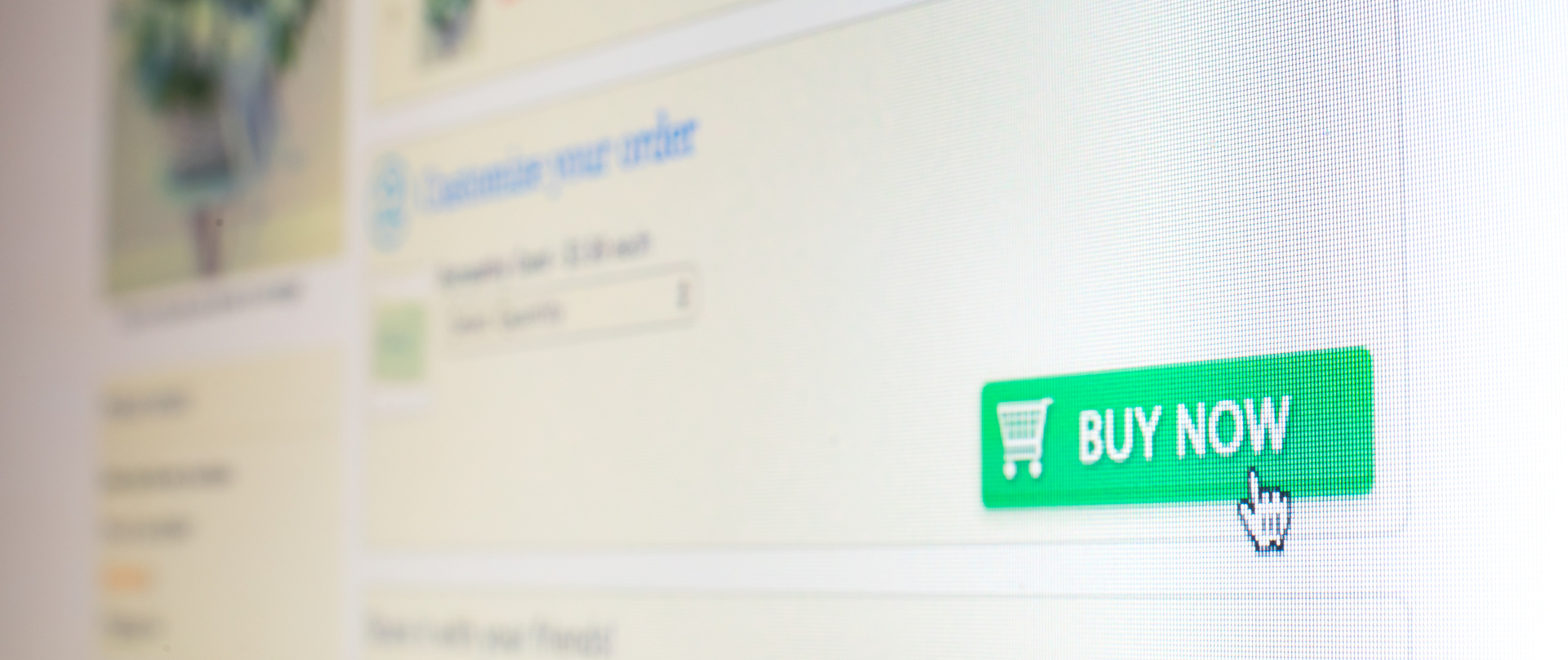
A call to action can refer to any request that you make of a user on the site, so a CTA can take many forms depending on the context. It can be a closing statement in a blog post, a line in an email, or a CTA button on a website. Examples include:
Read more
Subscribe to our newsletter
Buy now
Add to cart
Go to checkout
Support our sponsor
Share
Get started
Sign up for a free trial
Learn more
Join us
Contact Us
Download now
An effective call to action clearly communicates what the user can expect when they click on a button or take the next action, which can improve click-through rate.
How to create effective calls to action
To be effective CTAs should be short and strong. Use a few key words to draw attention to what matters most, and make sure your CTA is relevant to your product or service, and clearly states the action you want your website visitor to take. If you're selling luxury goods, you might try 'Buy now' or 'Shop now'. If you're a restaurant, it could be something like 'Order online' or 'Call us now.'
'Buy Now' is a good example of a strong CTA that we're all familiar with. Because we're used to seeing the word 'buy' on ecommerce sites it draws people in. We know what it means, and if we want the product, we don't hesitate to click on the 'Buy Now' button.
'Download this ebook now' is another example of a strong CTA. The word 'download' is a little less familiar than 'buy', but it still works. It's clear what it does. People know why they'd download something. And using 'now' adds urgency to the CTA.
Create your own Calls To Action
Now you know what makes a good call to action, and why they are important for your website, we hope you are inspired to create your own CTAs for your website. And when you've done so, we would love to hear about your CTAs in the comments below.
Professional Website Design in Horsham
At it’seeze Horsham, we combine professional web design in Horsham with ongoing expert support to create high-quality websites that deliver results. We ensure the websites we build are easy to understand and edit, with an extremely easy-to-use website editor, backed up by a national team of web designers, web developers and domain experts. For a web designer near me, with completely transparent pricing and affordable website packages, call us today to create the website of your dreams and turn your business into a success. Contact us for more details, or click on the button below to book a free 15 minute phone call.
Tagged as: Online Marketing, Website tips
Share this post:



